Why You As A Caribbean Entrepreneur Need A Website Now (And How To Build One That Actually Makes You Money!)
February 28, 2025

Why You Need That Website
If you’re relying solely on social media or word-of-mouth to grow your business, you’re missing out on serious opportunities. The reality is, without a website, you have no real control over your brand’s visibility, credibility, or ability to scale globally.
Caribbean entrepreneurs already face unique challenges. Many global platforms restrict access, payment processors don’t support our region, the list goes on. I’ll tell you as I tell many clients, you can make anything work, BUT if you’re looking to do serious business and cross borders, then get yourself a website. A lot of customers, especially international, hesitate to trust businesses without a website. A website is your digital passport to global success. It opens doors to monetization, international clients, and automated income streams. The good news? It’s easier than ever to get one up and running in a few minutes to hours.
So let’s get into more about why you need a website, how to create one (even if you have zero tech skills), and how to make it profitable, so you’re not just online, but actually making money.
1. Visibility: Stop Relying on Social Media Alone
Social media algorithms change constantly, and your content can disappear from feeds overnight. A website ensures your brand is discoverable 24/7, attracting clients through Google searches rather than just hoping they stumble across your Instagram page.
2. Credibility: Build Trust with International Customers
A professional website immediately sets you apart from hobbyists. Many customers hesitate to do business with brands that only have a WhatsApp number or Instagram page. A website signals legitimacy, helping you gain more trust and conversions.
3. Access to Global Payments (Even If Your Country is Restricted)
Many Caribbean entrepreneurs struggle to get paid internationally because platforms like Stripe limit access based on location. But with the right website setup, including a U.S. LLC and Stripe account, you can start accepting payments like a U.S.-based business.
4. Automate Sales & Bookings
A website allows you to sell products, book clients, and process payments automatically, meaning you can be making money while you sleep instead of constantly managing transactions manually. You can automate sales without a website too, using other platforms and some social media channels, but your website gives way more control.
5. You Own Your Platform
Let’s be real—if you’ve been in the online space for any length of time, you’ve probably seen (or experienced) the horror stories. Accounts getting banned, shadowbanned, or hacked. Years of work gone in an instant. Even some of the biggest names in content creation and online business have learned the hard way that no one is immune. Platforms can change their rules or shut you down without warning. To make it worse, many times people can’t even get a response when they try to plead their case with the host company.
Social media is rented space. Your website, though? That’s your digital real estate. No algorithm changes to try to keep up with, no unexpected bans; just a solid foundation that keeps your business secure, credible, and future-proof. Social media accounts can be hacked, banned, or lose reach at any time. A website is yours, ensuring your business is protected and sustainable in the long run.
How to Build a Website That Actually Makes Money
Step 1: Choose the Right Hosting & Domain Name
Your website needs a home on the internet, much like renting a prime storefront location, but online. Choosing the right hosting is crucial for your website’s functionality, speed, security, and reliability. Free website builders may seem tempting, but they often trap you with hidden costs and limited growth potential. So my pick? Bluehost.
Why choose Bluehost? I’ve been using this since 2018; not because it’s perfect (no hosting company is), but because it offers a great balance of the key factors of cost, ease of use, flexibility, customer support, and all-access to the things you need (domain name and hosting). As an entrepreneur or content creator, you’ll want a platform that gives you room to grow, especially without having to start out on your journey by emptying your pockets. Bluehost checks these boxes.
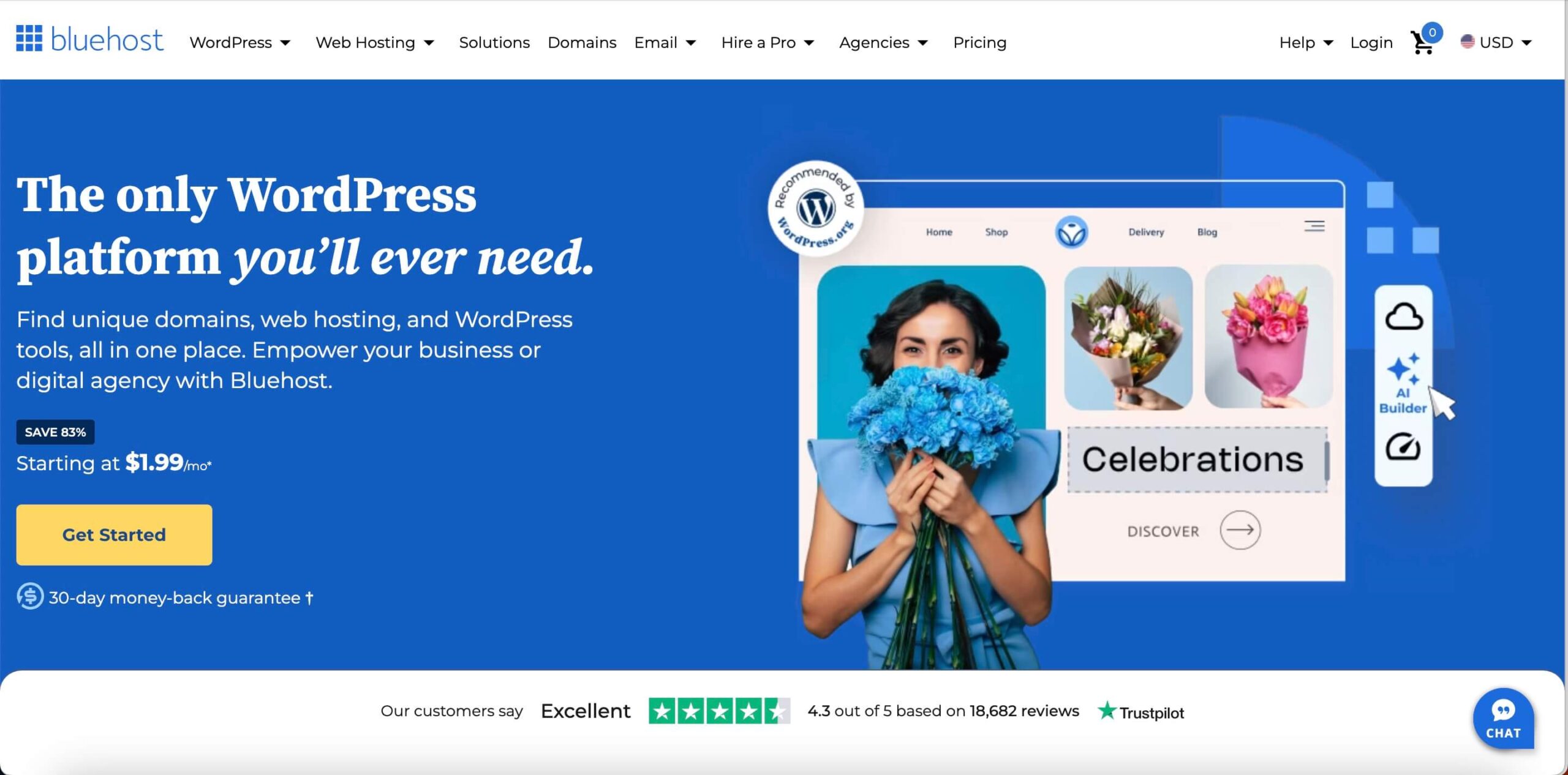
For an affordable, reliable option, it’s a solid choice, and if you ever want to get super high-tech you can always upgrade to a more advanced Bluehost package, or easily migrate to another hosting platform that suits whatever needs you have at that time. To start though, you just need the “basic” package for the 12 months, which you can renew annually, manually or automatically if you prefer (don’t worry, they send you reminders in advance either way, close to renewal time).
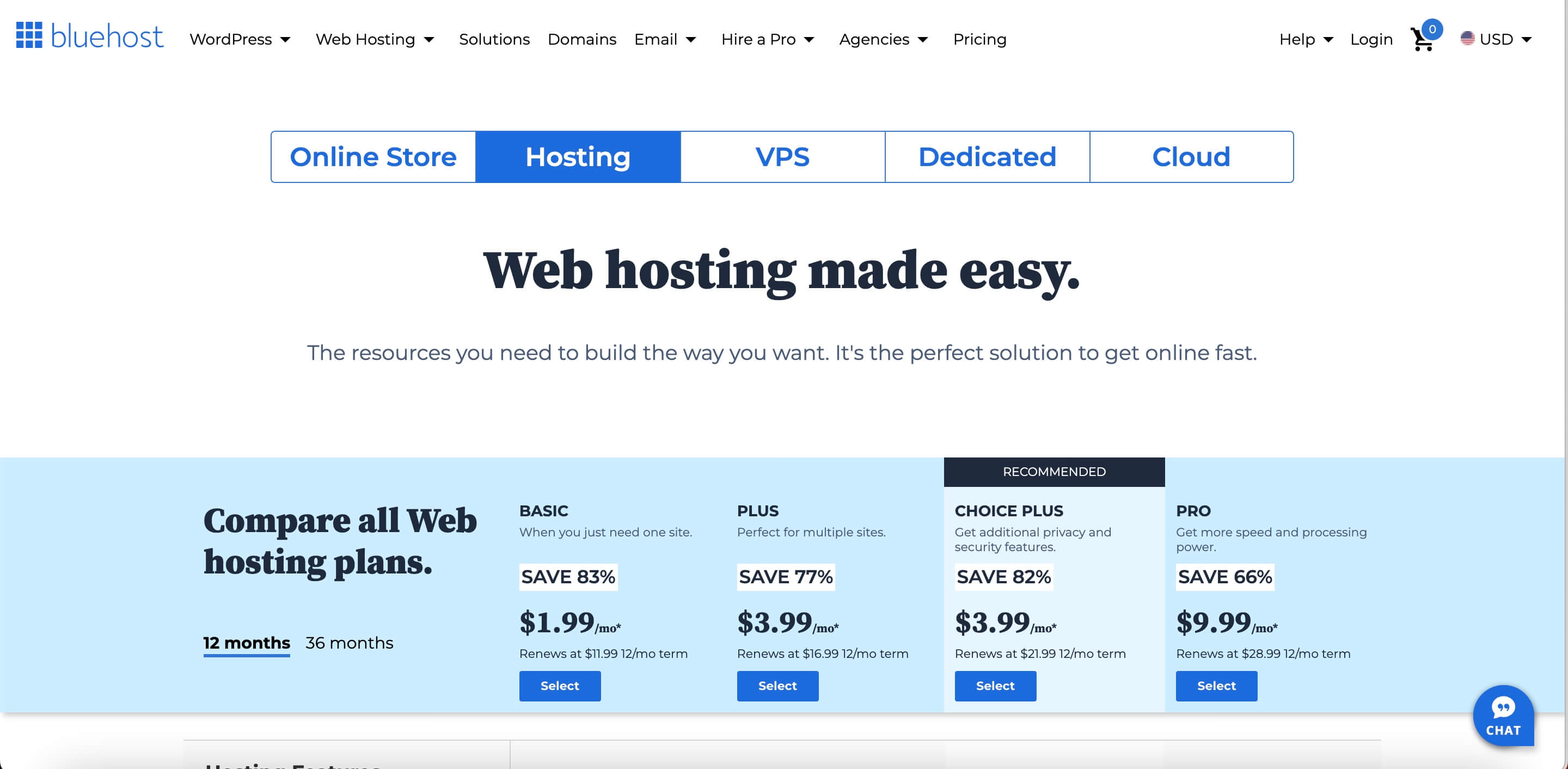
Even with the basic package, Bluehost offers:
✔ Free domain name for the first year (when you renew your hosting, you can renew the domain name at the same time, all from the one Bluehost dashboard)
✔ One-click WordPress installation (more on this next)
✔ 24/7 customer support
✔ Built-in security features
Perfect for small businesses, blogs, or online stores.
When choosing your domain name:
✔ Keep it short, memorable, and relevant (e.g. YourBusiness.com)
✔ Avoid complicated words or unnecessary dashes
✔ Choose a .com for international reach and appeal
Step 2: Build Your Website with WordPress (Included with Bluehost!)
Once you’ve signed up for your hosting with Bluehost, building your site is simple since WordPress comes pre-installed, meaning you won’t have to deal with complicated installations or coding. You have easy access right from your Bluehost dashboard. Plus, Bluehost provides automatic updates and built-in security features to keep your site running smoothly.
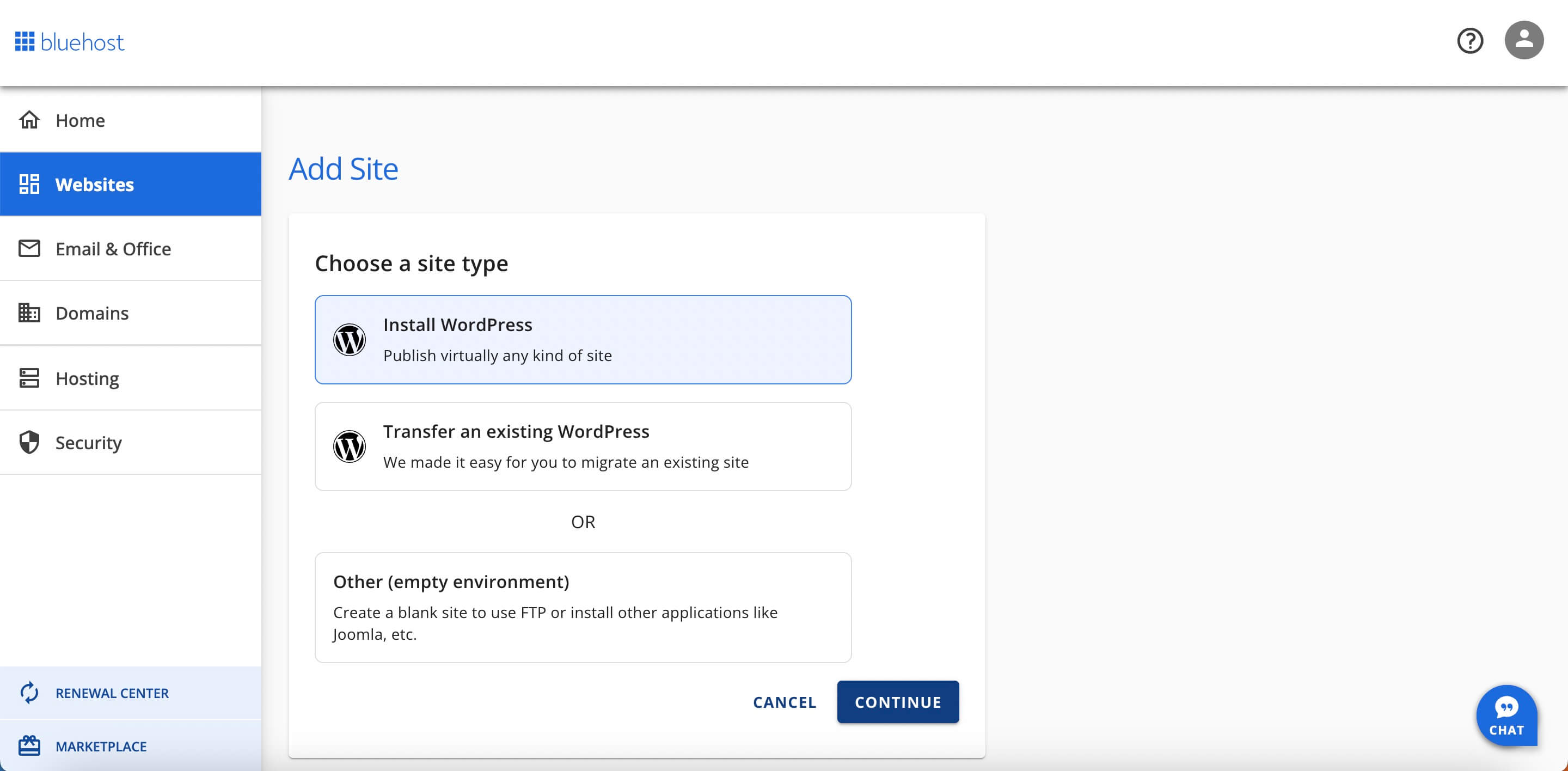
But why WordPress? It’s the most widely used website-building platform in the world. Beginners and pros alike love WordPress because of features like its:
✔ User-Friendliness: The intuitive interface and one-click installations mean you can have a fully functional site with just a few clicks.
✔ Flexibility and Customization: Adapt WordPress to any website type (blog, online store, or personal brand). Customize it with thousands of free and premium themes.
✔ SEO Optimization: Built-in features help your site rank higher on search engines, drawing more visitors.
✔ Powerful Plugins: Enhance functionality with countless plugin options for security, marketing, automation, and more. These tools make it easy to add features without knowing how to code.
✔ Community and Support: A vast community of users and developers provide resources, tutorials, and support to help you succeed.
Step 3: Customize Your Site with Divi for a Professional Look (No Coding Needed!)
Once WordPress is set up, you’ll need a way to design your site without hiring an expensive web developer and spending thousands of dollars. That’s where Divi by Elegant Themes comes in. Divi is a drag-and-drop website builder that allows you to create professional, high-converting pages with ease. It includes pre-built templates, customization options, and an intuitive interface, making it perfect for you to create a sleek website without learning to code. Technically you can create your website with just Bluehost+WordPress, but WordPress alone doesn’t give nearly as much no-code editing power for styling your pages the way you want.
More reasons to go with Divi? While it surely allows you to create sleek, high-quality pages with ease, the best part that I never shut up about though, is Divi’s lifetime purchase option (no monthly fees). A lot of platforms have hidden costs somewhere along the line, but not Divi. I’ve been using it since 2019 and have been a fan since then. You pay that one-time fee and can use it on an unlimited number of websites, and boy oh boy have I put that to the test over the years, using it for all of my own sites and also for many client projects. The value just can’t be beaten, making it perfect for entrepreneurs just like us who have their own vison for their business and want control of how it shapes up, or want some new domain for a business idea. This is why I tend to look for options that have great flexibility, just like the platforms I mentioned earlier. Divi is a powerful tool with countless customization options, perfect for building your long-term online presence.
With other themes or website builders, you often have monthly or annual fees, but as I said, not with Divi. You just need the lifetime option (to the right of the photo below), and then create to your heart’s content.
Step 4: Set Up a Way to Get Paid
One of the biggest challenges Caribbean entrepreneurs face is getting paid online. If you want to monetize your business, you need to make it as easy as possible for customers to pay you—both locally and internationally.
If you want instant access to payments, you can start with PayPal, which is available in most Caribbean countries. Also check with your local banks to see if they offer easy online transfer options (e.g. CIBC in Barbados has 1st Pay, which allows for quick bank transfers).
There are also platforms like Wise, Payoneer, and Revolut that offer international money transfer solutions that can help you get paid faster and with lower fees.
If you’re looking to tap into accessing plenty of online payment solutions, then setting up a U.S. LLC and EIN can provide access to Stripe and other payment processors that aren’t available directly in the Caribbean.
I get a lot of questions about setting up payment solutions, and I’ll have a guide coming soon, but if you have questions feel free to reach out or comment.
Step 5: Drive Traffic & Make Your Website Work for You
Having a website is a great leap, but you need to attract the right audience and convert visitors into paying customers. Here’s how to make that happen:
1. Think about your Unique Selling Proposition (USP) and audience. Your website should immediately tell visitors who are you helping and what problem you’re solving. Understanding this will guide your content, design, and marketing strategy.
2. Use the right tools and platforms. Whether you’re selling products, services, or digital content, your website needs the right features to support your business. This could mean using add-ons like WooCommerce for e-commerce, Calendly for booking appointments, or Podia for selling courses.
3. Create content that connects. The best websites don’t just sell—they engage. Whether through blog posts, videos, or other content, look to create content that speaks to the needs and aspirations of your audience.
4. Get found online with SEO & marketing. Even the best website won’t help if no one sees it. Optimize your site for Google searches by using the right keywords, combined with your valuable content, and ensuring your site is mobile-friendly.
The Time to Start is Now
Stop missing out on local and global opportunities simply because you don’t have an online presence. A website isn’t optional—it’s essential if you want to grow beyond your local market.
With a Bluehost + WordPress + Divi combo, setting up a money-making website has never been easier, even if you have no experience.
So what’s stopping you? Start building your website today and take control of your financial future.
Need More Help?
I can’t fit every detail into one post, but if you need more info on any part of this blog post or have any questions, leave a comment and I’ll get back to you asap.
Need help faster? Join WealthFlowApp for free and use the easy contact options there.
Remember to share with at least 1 person you know would benefit from the info here.
2 Comments
Leave a Reply to Camille4772 Cancel reply
You May Also Like…
No Results Found
The page you requested could not be found. Try refining your search, or use the navigation above to locate the post.

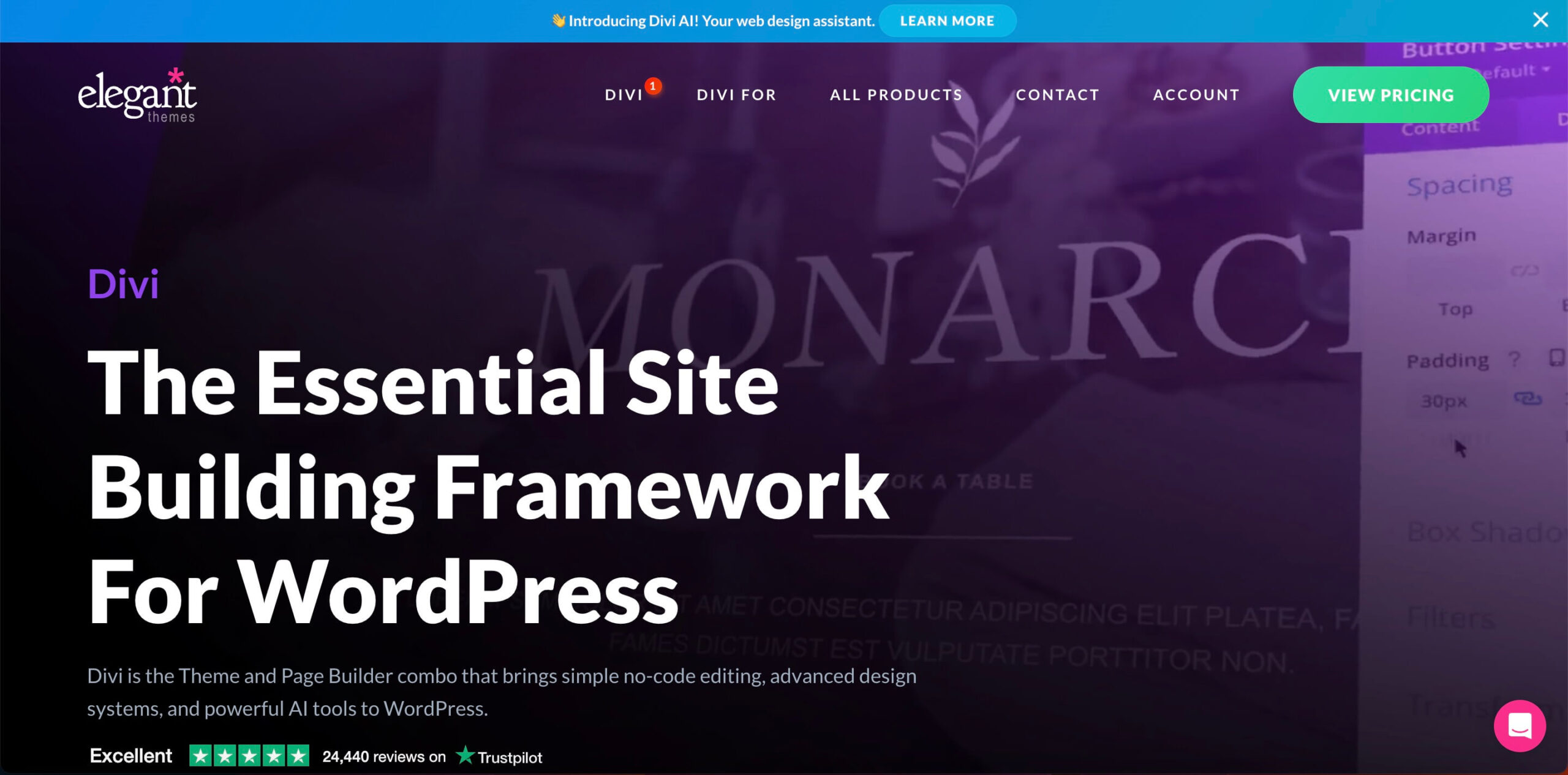

http://toyota-porte.ru/forums/index.php?autocom=gallery&req=si&img=3230
Good https://is.gd/tpjNyL